How To Make A Story Pin On Pinterest
This page may contain affiliate links - they are marked with a *. Making a purchase via my affiliate means I receive a small share of the sale.
I'd love to say I'm not good at keeping secrets… but I am. And that's mostly because I don't have the greatest memory! So not talking about the latest new feature from Pinterest – Story Pins – for the last few months, has weirdly been the hardest as I've been super excited to share this with anyone that would want to listen!
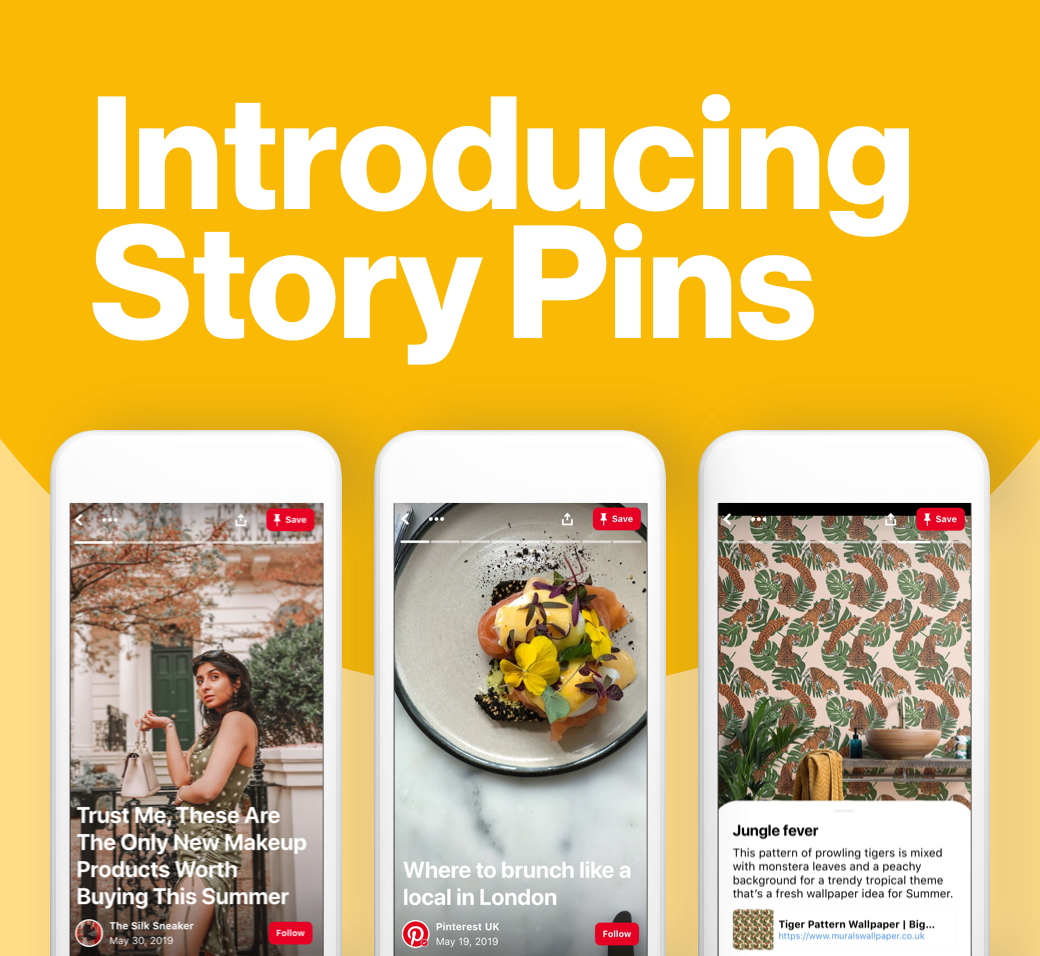


What are story pins?
So, story pins are basically the newest way to share your ideas on Pinterest. They are created using multiple pages of text, images, video and links so you can get a lot more creative than with your regular static pins. Story pins haven't fully rolled out to everyone; right now they're available to business accounts (I told you to up your Pinterest game, huh!) in the UK so go check on the website or app, click the "+" and see if you have early access!
Each pin can have a maximum of 20 pages, with 5 pages being the minimum suggested by Pinterest themselves. You can create DIY tutorials, detailed recipes or like me, I've featured a story about house plants I've loved and killed, short workouts and even a luggage review.
As with everything on Pinterest the goal is to help people take action. They're on Pinterest looking for inspiration and ideas… how to bake that instagram trend cake, how to make a rented space feel more like home or how to style and wear that pleather skirt they just had to buy. And you can do all of this while telling a bigger story through visual inspiration.
How To Create A Story Pin
It really only takes a few simple steps to create your first story pin and this can be on your mobile or on desktop.
On mobile: open the app and click "+", then tap "Story Pin". Choose a cover image and add a clear title. This is your Story Pins cover page which people will see in their Pinterest home feed and it cannot be edited once published. Add your images, videos and text pages to your story pin, with a maximum of 20 pages. Each page (image and video) has a text drawer to add a page title, description and link to provide context.
On desktop: from your browser, click on the red plus button in the upper right corner. Then click "Create Story Pin" in the drop down menu.

How have story pins changed since the beta launch?
Well, the very first story pin I created was what helped me to reach my goal of 1 million monthly unique viewers! However, my fail was that I hadn't read the info properly so didn't realise you could include a link. All of that potential traffic was gone… as you are unable to edit a story pin once it is posted (unless you are on iOS). You can add links in the text of a story pin too but it seems these are only clickable when on desktop and considering 80% of Pinterest users are on mobile this could be pointless. Pinterest have now added a box where you add a link and it's easily clickable and also stands out more, and this allows you to add a different link to every page of your story should you wish to.
Check Out The Evolution of My Story Pins:

Best Practice Tips For Using Story Pins
After testing this concept out for a few months and attending an event all about story pins, I have some best practice tips to share with you so you make the most out of these pins and avoid my mistakes!
Inspire Action
When you pick your topic, think about what your readers might be interested in. The best pins always inspire people to try new ideas and give them the tips and details needed to bring the inspiration to life.
Craft great text
You can add text-only pages as well as the ability to add description fields to each image and video so plenty of ways to add more value. Keep your text short, sweet, clear and relevant and make sure you utilise the title and description fields to add important context to the imagery.
Pick Visuals That Pop
Use high quality images and videos that are related to the topic of the pin. Story pins are supposed to be immersive, allowing people to tap into a fulls green experience, so high quality portrait images with an 9:16 aspect ratio and minimum of 900×1600 pixel size will work best.
Add relevant titles
This helps to make sure people know what your pin is about! The page titles will then help people to navigate through the story. You can sprinkle keywords in to make sure your story pin gets picked up by people searching for the same topic on Pinterest.
Tell The Full Story
You have between 2 and 20 pages so no need to skip the details. Make sure you include relevant instructions, links, locations or product details to help your viewers take action on your ideas.

Your Best Practice Checklist:
- would my audience want to save the story pin?
- does my story pin inspire action?
- are my images and videos high quality?
- is the text clear and relevant?
- are my titles helpful and searchable?
- have I added relevant links?
- does my story pin have at least 5 pages?
Driving Traffic To Your Blog
Over the last few years Pinterest has become as much a tool for itself as for all the other ideas! As a blogger, I come across so many pins about growing my audience on Pinterest and driving traffic to the blog. And I can't lie, it seemed like a great idea to me as I already loved and used Pinterest. As much as I have been immersed in the community for w while now though, I only really started to take the traffic thing seriously in January 2019 when I had some pin templates designed and actively started pinning new and old content each month, scheduled through Tailwind (get your free trial of 100 scheduled pins here).
The highest views I've had on a story pin so far are 185.9k… but link clicks have been minimal due to a) the old way of adding links b) not being able to edit stories with broken links as I no longer have access to an iPhone and c) not including a link in my first stories! Gah! But I am in doubt they have massive potential… and the earlier you get in there, the better!
Have you already been using story pins?! If not, think of one you could create right now… send me the link and I will repin.
Elle
How To Make A Story Pin On Pinterest
Source: https://www.keepitsimpelle.com/pinterest-story-pins-how-to-drive-traffic-to-your-blog/
Posted by: biondohuriturnar.blogspot.com

0 Response to "How To Make A Story Pin On Pinterest"
Post a Comment